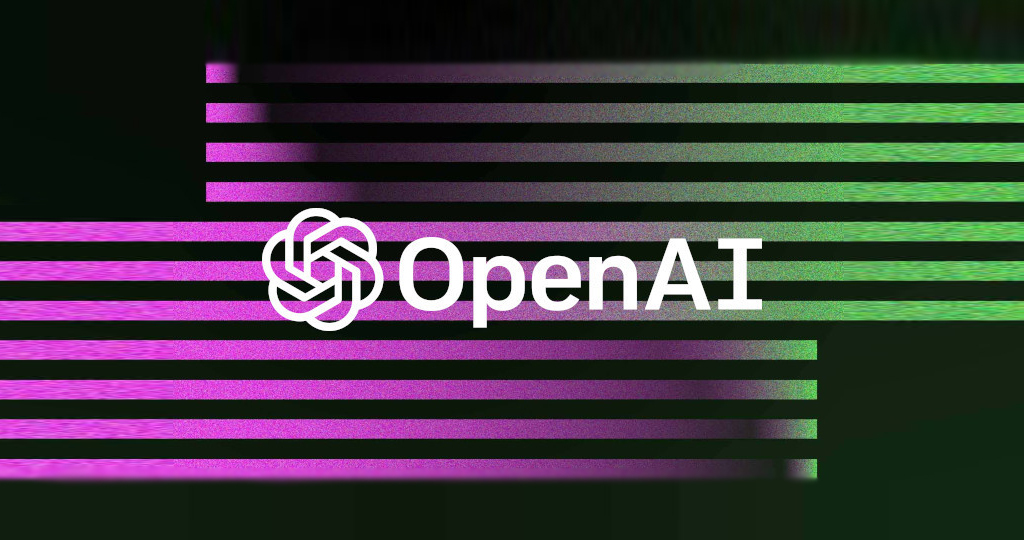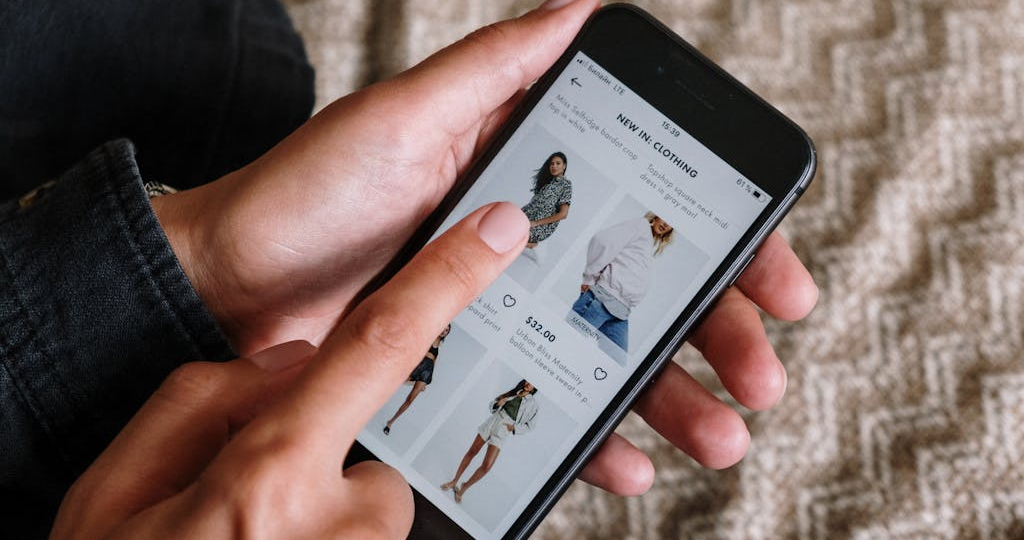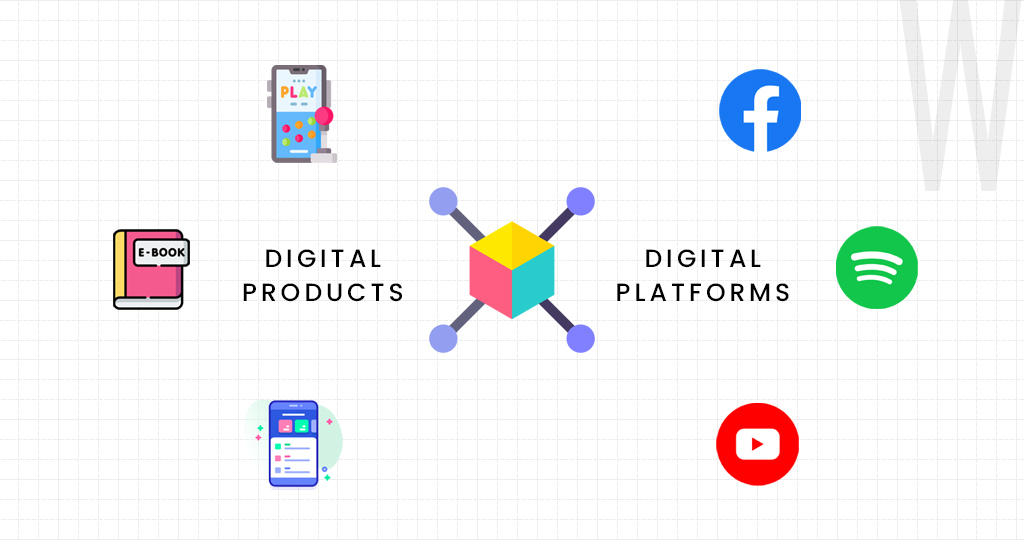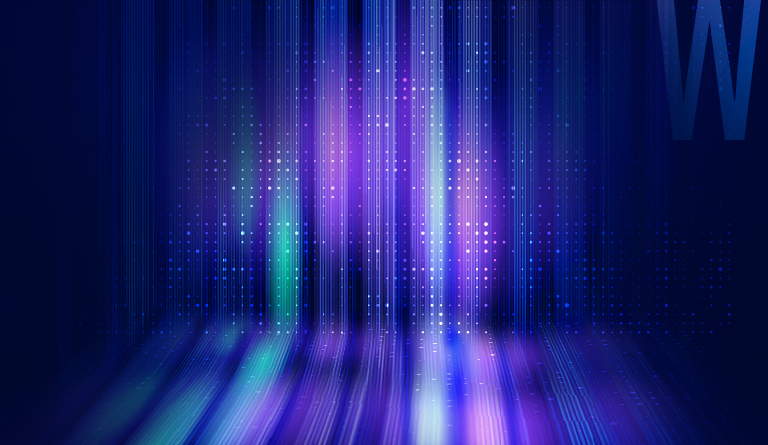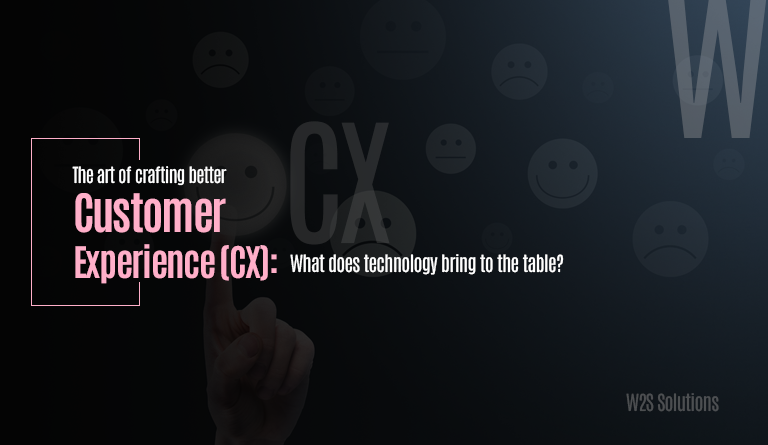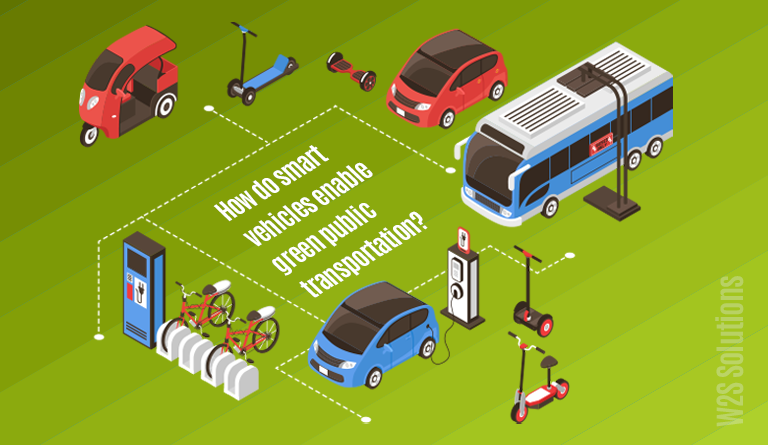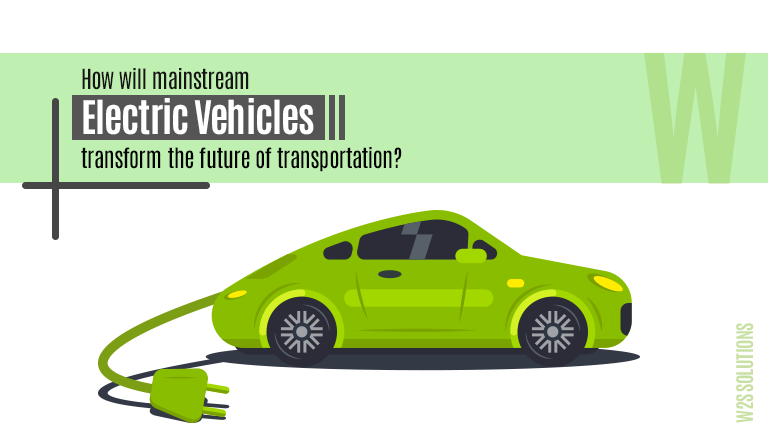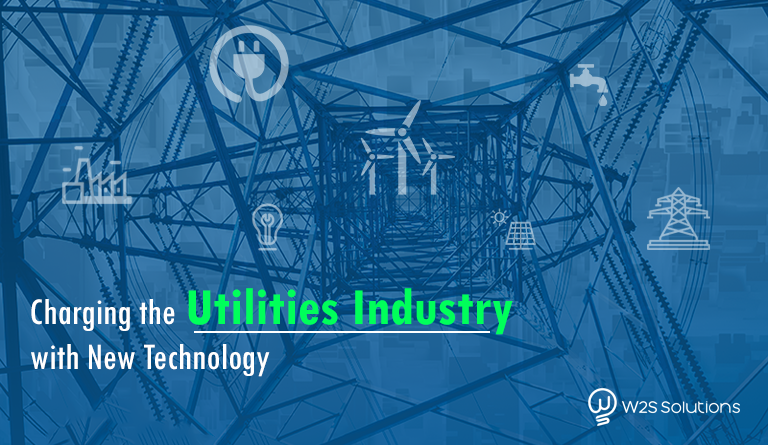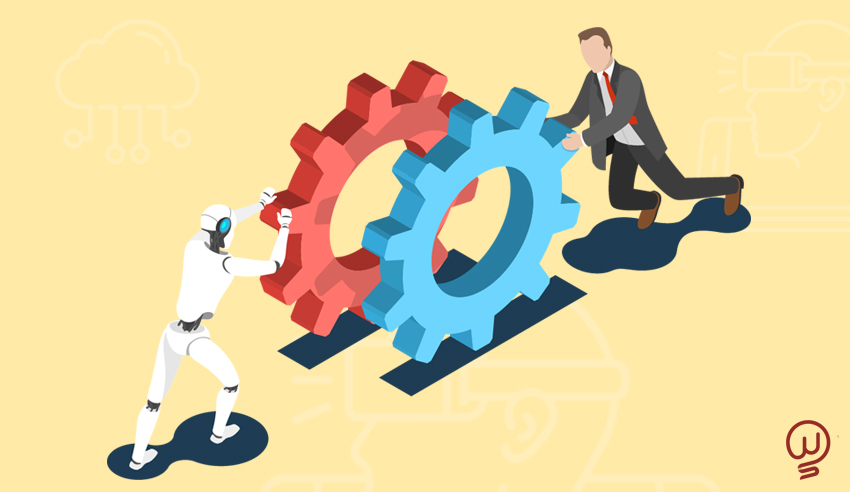TABLE OF CONTENT
In recent years, AI technology has experienced significant advancements, promising a transformative impact across various industries. OpenAI, a renowned AI research institution, has recently unveiled the OpenAI API, marking a significant development in this field. Unlike conventional AI systems tailored for specific use cases, the OpenAI API boasts versatility, making it adaptable to virtually any task. In this article, we will provide a comprehensive overview of the OpenAI API, taking a deep look into its functionality, applications, and best practices for effective utilization. Let’s explore the capabilities of this groundbreaking AI tool and its potential to revolutionize a wide range of industries.
Understanding OpenAI API
The OpenAI API, hosted on Microsoft Azure, grants access to cutting-edge AI models like DALL-E, Codex, and GPT-3. It stands out for its adaptability, allowing integration into a wide array of English-language tasks. Unlike traditional AI systems tailored to specific use cases, this API serves as a versatile platform for developers, accepting text inputs and producing text outputs.
Developers can harness the OpenAI API in various programming languages for tasks spanning semantic search, content creation, text translation, sentiment analysis, and more. Simply input a text prompt, and the API will return text that aligns with the provided pattern. This flexibility empowers users to leverage advanced AI capabilities across diverse applications, making it a powerful tool in the realm of natural language processing and AI-driven automation.
How to Use and Access OpenAI API?
Using the OpenAI API is a straightforward process that involves a few key steps. Once you have created your OpenAI account and generated an API key, you can start integrating AI capabilities into your applications.
1. Create an OpenAI account: Begin your journey by creating an OpenAI account through the OpenAI website. Follow the registration steps provided on their platform. For Python development, you can install the OpenAI package with the command `pip install OpenAI`. If you prefer Node.js, you can install it using `npm install OpenAI`.
2. Verify your Email: After registering, OpenAI will send you a verification link to your email. Click on this link to verify your email address. Once confirmed, you can log in to your OpenAI account using your email and password.
3. Obtain your API Key: Access your OpenAI dashboard by clicking on your name or profile icon in the top-right corner. From the drop-down menu, select ‘View API keys.’ If you don’t already have an API key, proceed to obtain one by clicking ‘Create new secret key.’ Remember to save this key immediately, as it won’t be visible again once the window closes.
4. Initiate a Test Call: With your API key in hand, you can start making test calls to the OpenAI API. Use it to make simple text requests to specific model endpoints. You can implement this in your preferred server-side programming language, such as JavaScript (Node.js) or Python.
5. Build your Application: After successfully authenticating your OpenAI API key and testing it with sample requests, you can begin integrating AI capabilities into your application. You can use the API to process and generate text, presenting the data in a user-friendly interface.
Variants of OpenAI API Models
The OpenAI API encompasses a diverse range of models, each tailored to specific tasks and capabilities. Here’s an overview of the various types of OpenAI API models:
1. GPT-3 API: The GPT-3 API comprises natural language processing models proficient in understanding and generating human-like text. These models excel in tasks such as copywriting, summarization, text analysis, classification, and translation. The GPT-3 API includes models like Davinci, Curie, Babbage, and Ada.
2. GPT-4: The latest addition to OpenAI’s API family, GPT-4, sets new standards in accuracy and efficiency. It is poised to supplant Codex models for coding-related tasks, offering 8K and 32K variants with varying token capacities.
3. Codex: Codex specializes in translating natural language text into various programming languages, including Perl, JavaScript, Swift, SQL, PHP, Go, TypeScript, Ruby, and Shell. It is also adept at code editing, code insertion, and optimizing code for better performance.
4. Whisper: Whisper is an automatic speech recognition (ASR) system designed to convert spoken language into text. It can handle tasks like language detection, multilingual transcription, and speech translation. Whisper finds applications as a voice assistant, speech translator, chatbot, real-time speech transcriber, and note-taker during meetings.
5. DALL-E: DALL-E is a cutting-edge generative AI model that enables the creation of high-resolution images based on text prompts. It can generate diverse images in various styles, as directed by user inputs. DALL-E combines deep learning techniques with the GPT-3 API’s natural language processing capabilities to understand and generate images from textual descriptions.
6. ChatGPT: ChatGPT is designed using technology like TensorFlow, PyTorch, and Python, which gives it the smarts it needs to work well. It’s trained to chat with users like having a real conversation. People love ChatGPT because it remembers what you’ve talked about, allowing you to ask follow-up questions and making it feel like a natural chat.
OpenAI’s API ecosystem offers a versatile toolkit, with each model designed to excel in its respective domain, catering to a wide array of applications and use cases.
Tips to Effectively Use OpenAI API
Here are some valuable tips to make the most of the OpenAI API:
1. Understand Your Use Case: Before diving in, clearly define your project’s objectives and requirements. Understand which OpenAI model suits your needs best, whether it’s GPT-3 for text generation, Codex for code-related tasks, Whisper for speech recognition, or DALL-E for image generation.
2. Start with Small tests: Begin with small-scale tests and experiments to get familiar with the API. Use the provided sandbox environments to test different inputs and understand the model’s responses.
3. Manage Token Limits: Be mindful of token limits, especially with models like GPT-3 and GPT-4. Longer inputs will require more tokens, potentially leading to higher costs and slower response times.
4. Fine-tune Prompts: Craft clear and concise prompts to elicit the desired output. Experiment with different phrasings and styles to achieve the best results.
5. Rate Limiting: Stay within the API rate limits to avoid disruptions. Familiarize yourself with the rate limits imposed by OpenAI and adjust your application accordingly.
6. Cost Considerations: Be aware of the pricing structure for API usage. Monitor your usage to ensure it aligns with your budget and project requirements.
7. Data Privacy: Protect user data and adhere to OpenAI’s data usage policies. Avoid sharing sensitive or personally identifiable information through the API.
8. Error Handling: Implement robust error handling mechanisms in your application to gracefully manage API errors and maintain user experience.
9. Feedback Loop: Provide feedback to OpenAI on model outputs through their feedback channels. This helps improve model performance over time.
10. Stay Updated: Keep up with OpenAI’s API documentation and announcements for updates, improvements, and new features.
11. Explore Integration: Explore integrating the OpenAI API into different platforms, applications, or services to enhance user experiences and automate tasks.
12. Community Resources: Join online communities, forums, or developer groups related to OpenAI to learn from others, share insights, and troubleshoot challenges.
By following these tips, you can effectively harness the capabilities of the OpenAI API to enhance your projects, streamline workflows, and unlock the potential of artificial intelligence in various domains.
Key Takeaways
OpenAI APIs offer a wide range of AI models, from natural language processing to image generation and code translation, catering to diverse application needs.
The OpenAI API is accessible and can be integrated into applications using popular programming languages, making it user-friendly for developers.
Understanding and managing token limits is crucial to optimize cost and response times when using OpenAI APIs, especially for models like GPT-3 and GPT-4.
Users should prioritize data privacy, adhere to OpenAI’s data policies, and avoid sharing sensitive information through the API to maintain ethical AI usage.
Staying updated with API documentation, experimenting with prompts, and providing feedback to OpenAI fosters ongoing improvement in model performance and enhances AI-driven applications.
Conclusion
The OpenAI APIs present a wide array of advantages for users seeking to integrate AI technology into their applications. Whether your goal is to develop a custom AI model for generating natural language, crafting high-resolution images, completing coding projects, or enhancing AI system security and safety, OpenAI offers a tailored API to cater to your specific requirements. Companies of all sizes, including small businesses and large enterprises, can leverage the OpenAI API to streamline their operations and elevate customer service over the long term.
At W2S Solutions, we recognize the immense potential of OpenAI APIs by integrating OpenAI APIs into our solutions and provide digital transformation consulting services that empower businesses with cutting-edge AI capabilities. Whether it’s automating repetitive tasks, enhancing customer service, or ensuring data security, OpenAI APIs play a pivotal role in shaping the innovative solutions we deliver to our clients.
Frequently Asked Questions
Get inspired!
Subscribe to our newsletter and get updates on how to navigate through disruption and make digital work for your business!