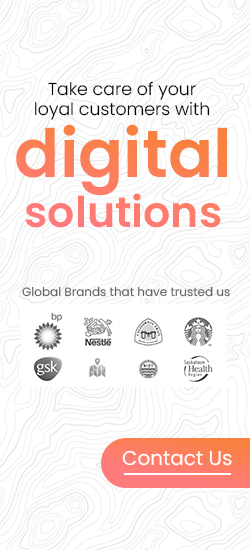TABLE OF CONTENT
The world of technology is rapidly evolving, with new opportunities for businesses to reach their target audience in innovative and effective ways emerging daily. The world of mobile applications, particularly Android app development, is one of the most exciting areas of technology. With millions of people relying on their smartphones and tablets for daily tasks and entertainment, there is an increasing demand for high-quality Android apps that provide seamless functionality, appealing design, and user-friendly features.
As a business owner or entrepreneur, you want to stay ahead of the curve and provide the most up-to-date mobile technology to your target audience. But where do you begin? What does it take to build a successful Android app that stands out? We'll cover everything you need to know to bring your vision to life, from understanding your goals and researching the competition to designing and launching your app in the Google play store.
Let's take a look at the exciting world of app development for Android.
What is Android application development?
The process of creating apps for Android devices is known as Android app development. It entails several technical and creative components, but it is also a business process that must be ongoing. It is a technical process in which an engineer develops a mobile app based on an existing program. The engineer collaborates with graphic designers and marketing departments to create the user interface (UI) and other features that distinguish your app from similar products on the market. You'll want your engineers or programmers to have prior experience developing applications before beginning on yours. Otherwise, they may need to learn how things work together.
What are some popular features in android applications development?
Here is a list of features that should be included in Android app development to create successful Android apps.
-
User-friendly and simple interface
Simplicity with a touch of sophistication is how an Android app's user interface should be. Creating shortcuts for important functions will also be beneficial. With the constant change in app development and android trends, gesture control has become one of the most important aspects of the app, allowing mobile app developers to build the blocks, including incorporating newer functionality.
-
Simple login or registration page
It is quite common in mobile apps these days for users to register using their mobile phone numbers and email addresses. For example, in the case of on-demand apps users may be asked to create a personal profile. Keep in mind that users may become irritated by lengthy forms and unnecessary questions. Simply include your name, email address, and phone number.
-
Fast loading speed
Users prefer applications that load quickly. As a result, your Android application development team must ensure that the app loading time does not exceed 10 seconds. It should also be highly responsive, with all functions functioning properly.
-
Integration of social media tools
The numerous social media platforms are without a doubt one of the best and most powerful marketing tools for promoting Android apps. As a result, you must interface with and establish a connection to social media platforms like Twitter, Instagram, and Facebook so that you may advertise your app and share information about any improvements. Also, users can discuss their app user experience.
-
Payment integration process
Currently, the majority of apps have integrated payment gateways, enabling users to pay for services or goods directly through the app without using any additional tools. So, developing on android will make it easier for consumers to enjoy your app right away. This function, mobile payment, demonstrates how far technology has evolved. Because m-commerce, or mobile shopping, has gained popularity, the majority of consumers choose to make payments using their mobile devices. You should integrate this feature into your app if it's an eCommerce or retail app. Your app will provide a seamless and improved purchasing experience if it supports mobile payments.
-
Cloud computing
The ability to use the cloud is one of an Android app's most valuable features. You may make many different other apps, such as messaging apps, using this capability. Your application will become more noticeable in the traffic as well as gain in strength.
-
User opinion section
You can use this feedback to regularly assess the performance of your Android app. You will also have the opportunity to enhance the app's functionality. Hence, encourage more users to provide you with critical feedback on your app by leaving ratings or comments.
-
Offline access
Working offline is feasible because it's not always possible to have an internet connection everywhere. Provide users the benefit of app usage even without an internet connection. Users of your software will adore being able to access all of its features without using any of their data.
-
Push notifications
To increase user engagement, one of the main goals of having an app is to continuously remind customers about the brand's offerings, items, new arrivals, promotions, etc. Users can receive information about products and services, announcements, invitations, promptly. Android offers a lot of flexibility when it comes to pushing notifications. When the devices are in use, heads-up notifications, as they are known in Android, appear in a tiny floating window. Users can now easily get all brand changes at a glance thanks to this. This makes adding this feature to your Android app necessary.
-
Flexibility for infinite updates
A mobile app needs to be dynamic to succeed in the market. To take advantage of better and updated features and functionalities, users must understand the advantages of often updating the app. The most popular apps are those that have a content management system panel that permits endless changes. Make sure that this feature is present in your app.
-
Google maps
Today, navigational tools are the biggest help to people. With a navigation app or an app that has a Google Maps feature, you can never get lost while looking for a specific area or address. Include this component, especially if your business involves travel or exploration.
-
One-click communication
Don't ever make your customers wait too long or go through a complicated process to get in touch with you or your business. Add a one-click calling option that enables users to dial a number or activate a button in your app to make a call. Keep in mind that a key aspect of an application's success is user convenience.
-
A slim design
Users frequently complain that the majority of apps take up too much space on their smartphones, leaving them with insufficient room to store other important data. As you construct your Android app, tackling this issue will now be your top concern. To ensure that the app uses less space on the devices, you can either build a compact design by deleting the unnecessary features and elements or reduce the size of the app. Also, this will ensure a quicker download of the app.
Pros of using Android app development
Given a large number of Android users, your company has numerous options to connect with customers around the world. Yet, for beginners, Android development might be rather difficult. The following are some justifications for choosing Android development services as a wise investment:
-
Boost effectiveness
Working with a group of programmers with experience in Android development will improve your company's productivity as a whole. Teams of Android programmers can produce high-quality products quickly.
-
Expand your market
The most widely used mobile operating system in the world, Android, is expanding its market share. As a result, there are a lot of prospective consumers for Android applications, and your company can reach out to more diverse customer groups.
-
Create a variety of hardware
Andriod app development greatly expands the range of applications that developers can produce. You can easily profit from this well-established development ecosystem. Because it has been around for a while, the ecosystem of tools and libraries for Android has grown significantly. With this benefit, Android development may be begun more quickly and more easily for developers.
-
Customize the product
Make the finished item unique. To better cater your app to your intended audience, Android has more customization possibilities than iOS. Finding the ideal moment to launch your project with custom mobile development is the secret. Furthermore, one of the biggest features of Android app development services is the enhanced customer support they can provide. You will get access to the development team anytime you need them, ensuring that your project benefits from the greatest caliber of competence.
Did you know: W2S Solutions is a premier provider of IT staff augmentation services, allowing you to scale / expand your team basis your project needs. Get in touch to know more.
Cons of using Android app development
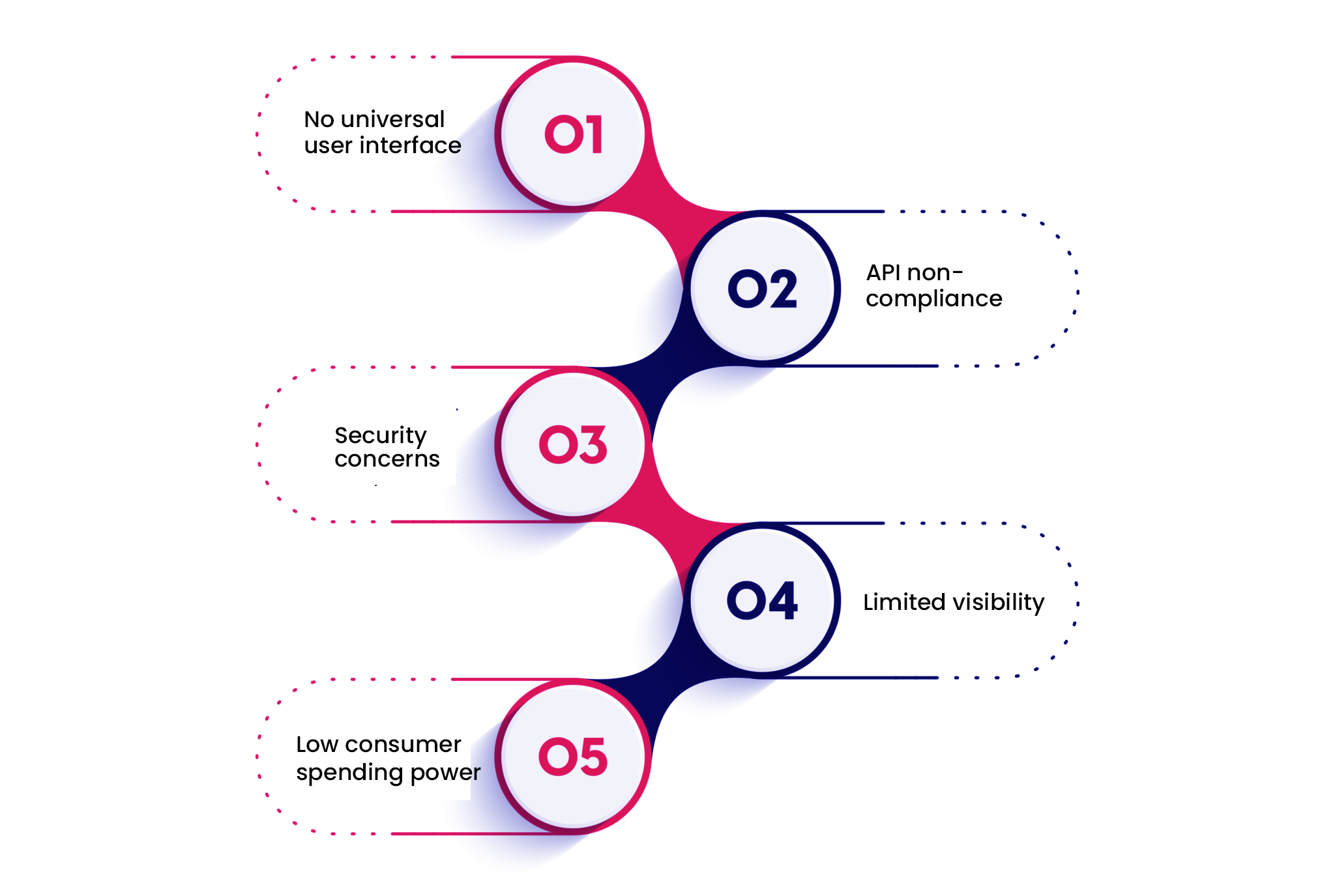 Although the creation of Android apps is moving quickly, there are still some potential hazards. The key challenges that Android app developers confront are discussed below, along with solutions.
Although the creation of Android apps is moving quickly, there are still some potential hazards. The key challenges that Android app developers confront are discussed below, along with solutions.
-
No universal user interface
The lack of a standardized user interface that might deliver an equally simple user experience across all devices is one of the main challenges to be overcome. Google has not yet produced a set of guidelines for mobile app developers. Developers themselves also don't follow any set guidelines. The difficulty of mobile applications to offer all devices an equally convenient UX is one of the drawbacks of developing Android apps.
-
API non-compliance
Developers who develop on android frequently turn to the integration of numerous third-party APIs to increase the functionality of their applications. Compatibility problems arise because not all APIs are suitable for all operating systems.
-
Security concerns
On the one hand, the fact that Android is an open-source operating system is advantageous since it allows developers to modify a platform to meet unique needs. On the other hand, because the code is so open, various security risks can affect it. The developers should implement high levels of encryption & security protocols to ensure a high enough level of security for both the development process and the app itself.
-
Limited visibility
Users can choose from a vast selection of applications on the Google Play store. Nonetheless, those that are free are favored over those that are paid. This means that to occasionally beat out the competition, you must develop a marketing strategy for monetizing the program.
-
Low consumer spending power
The smart move is to create an app or game targeting a sizable or expanding market. Nonetheless, it's critical to remember that the majority of Android device users reside in nations with limited purchasing power and may not have access to credit cards. Such a target market is unlikely to be able to afford a paid app. Free software that contains advertisements is the best option for them.
The Android App Developmental Stages
Typically, there are numerous steps involved in the creation of an Android app, including:
-
Design and conceptualization
In the initial phase of developing an Android app, the emphasis is on developing a distinct vision for your app. This involves choosing the app's visual style, creating the user interface and user experience, and establishing the project's overall tone.
You'll collaborate closely with a group of developers, designers, and product managers during this phase to make sure your app is on schedule to fulfill your objectives and provide the best user experience.
-
Development
When design and conceptualization are finished, attention turns to development in android app development software. The team will develop the essential features, resources, and integrations you require during this phase, as well as the app's basic functioning.
The success of your app depends on this phase because it is here that your team's fundamental technical abilities will be tested. Working with seasoned developers who are familiar with the Android platform and capable of creating a strong, scalable app that fulfills your objectives is essential if you want the best outcomes.
-
Testing
After the development phase is finished, attention turns to testing. The app will undergo extensive testing at this stage to make sure it functions as intended and that any bugs or problems are fixed.
This phase is crucial to your app's success since it makes sure consumers have a flawless experience when downloading and using it. Working with a team of professionals who have expertise in testing Android apps and who are aware of what it takes to make an android app free from bugs and crashes will help you to ensure that your app is completely tested.
-
Launch
Your app can now officially go live. You will publish your app at this time so that consumers can download and install it. This will take place in the Google Play Store. The culmination of all your efforts, this phase marks the time when your app is made publicly accessible. Working with a team who is familiar with the complexities of the Google Play Store and who can assist you in optimizing your app listing to increase exposure and reach your target audience is essential if you want to assure a successful launch.
Tips to get success in developing android applications
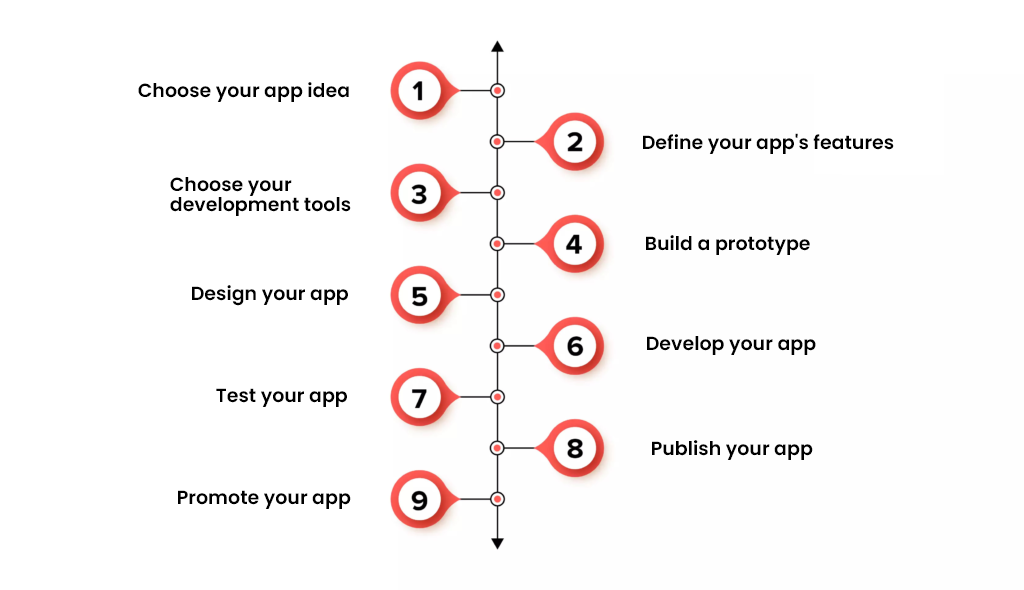
Building your first Android app can seem like a daunting task. With so much information available online, it is simple to become overwhelmed by the numerous tasks that must be taken. It is essential to learn the simplest way to create an android app and upload it to the Google play store. Hence, we'll provide you with a step-by-step process on how to make an Android app.
To begin the project, take the following actions:
- Choose your app idea: Start by brainstorming app ideas, keeping in mind the needs and interests of your target audience. Conduct market research to ensure your idea is unique and has potential.
- Define your app's features: Identify the key features and functionalities that your app will offer. Create a list of all the screens, user interfaces, and interactions that will be required to build your app.
- Choose your development tools: Android Studio is the official integrated development environment (IDE) for Android app development. Install it and set up your development environment.
- Build a prototype: Create a simple prototype or wireframe to visualize your app's screens and user interfaces. This will help you identify any design or usability issues early on.
- Design your app: Once you have a prototype, start designing your app's user interface and visual design. Ensure that the design is user-friendly and intuitive.
- Develop your app: Start coding your app's functionality using Java or Kotlin programming languages. Use the Android SDK to access the device's hardware and system features.
- Test your app: Test your app on multiple devices and under different scenarios to ensure that it works as intended. Use debugging tools to identify and fix any errors or bugs.
- Publish your app: Once your app is ready, submit it to the Google Play Store. Ensure that you have followed all the guidelines and requirements for app submissions.
- Promote your app: Create a marketing strategy to promote your app and reach your target audience. Use social media, paid to advertise, and other marketing channels to drive app downloads.
Remember, developing an Android app can be a challenging and time-consuming process. Be patient and persistent, and don't be afraid to seek help from leading app development companies like Way2Smile Solutions.
How can W2S Solutions help to achieve business growth for Android app development firms?
W2S Solutions is an Android app development company that has completed projects for customers in the past and is able to provide samples of their work.
Our team of qualified developers at W2S Solutions is available to assist you in several modes including outsourced development and or IT staff augmentation services.
A successful Android app build involves technical know-how, design prowess, and a thorough comprehension of your target market. Consider working with a group of professionals like us if you want to advance your Android app development. We provide the ideal fusion of art and science to create understandable user interfaces and solid logic after the solution has been validated.
Conclusion
You'll be well on your way to creating an app that users will love and your business will thrive if you understand the process.
Before you dive into Android app development, it's critical to consider your goals and what you hope to achieve with your app. This could include increasing your company's sales or visibility, introducing a new product or service to customers, or simply providing an enjoyable experience for users.
The good news is that there is a growing market for Android app development. The operating system is used by more than 1 billion devices, and the demand for apps keeps rising. According to Google, applications are the subject of more than 50% of all searches on Android smartphones, a number that is only anticipated to rise. This suggests there is a tonne of space for improvement. If you want to create your own software and advertise it on Google Play or other online stores, then this could be the perfect moment to do it.
Talk to our Android app development experts today and get started on your Android app build.