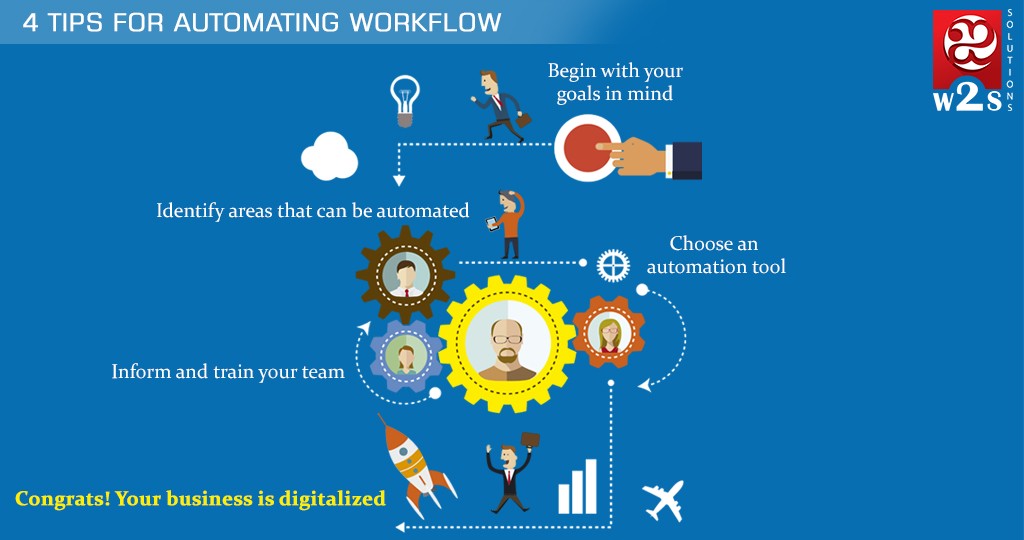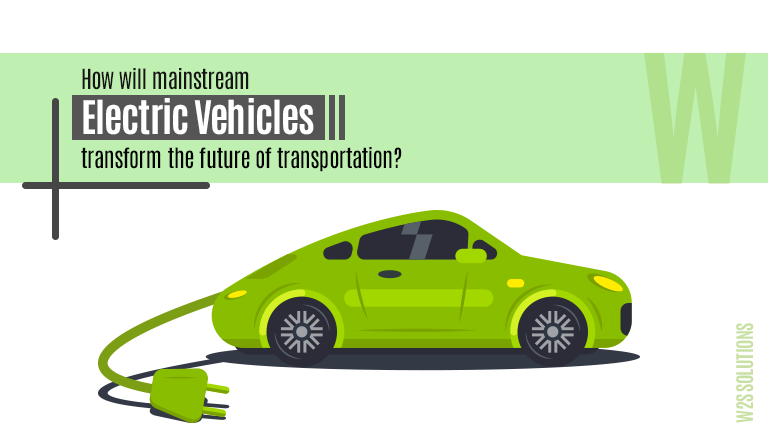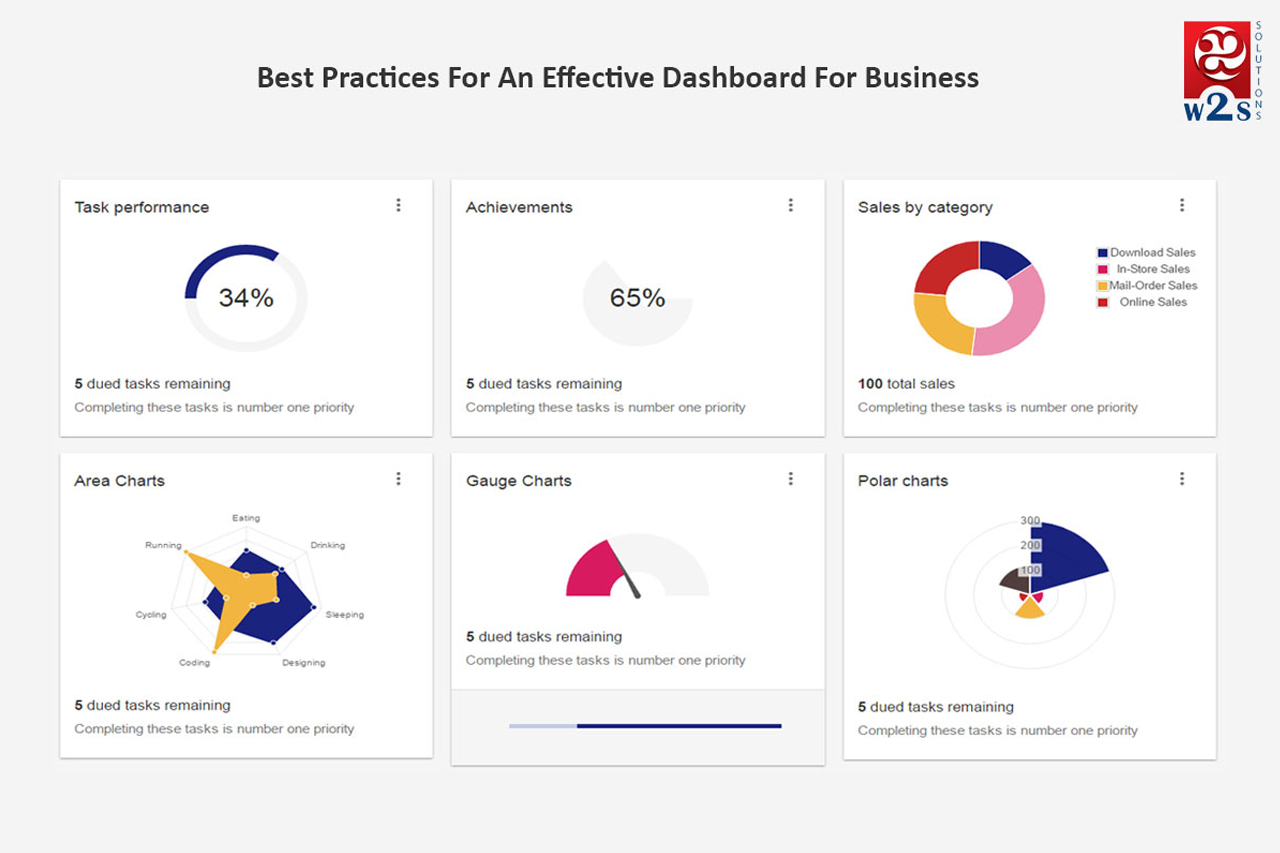Using process automation software can dramatically improve productivity and efficiency in your company. However, this greatly depends on how successful you are at implementing automation. The following tips will help you integrate automation software more effectively and therefore fully benefit from using the software.
1. Begin with your goals in mind
If you want to see improvement in your business, you should know what improvements you actually want to see. This ensures that you’re working towards something. You can’t hope to achieve something significant if you don’t know what you’re working for or towards.
Begin by identifying your goals and breaking them down to areas that need to be improved. Be specific when setting goals. This will help you better measure your progress.
2. Identify areas that can be automated
This means understanding key processes that you can automate. Some areas you may want to look at including employee training, timesheets, job card submission, task approval and other such processes. What are the deficiencies in your current processes? What can you improve on? What parts of the process would benefit from automation?
In order to effectively evaluate each process, you need to do the following:
- Take time to learn each process from beginning to end
- Document each step or task. Step by step documentation of a process ensures in-depth understanding of the process, who is responsible for each step and the resources required in each step.
- Understand what needs to be done to successfully complete the process.
- Identify bottlenecks in the process and how automation can improve the process.
3.Choose an automation tool
Now that you fully understand the processes and areas that can be improved through automation, you can select a tool that will meet your needs. The software tool should be user friendly especially if many people need to access it regularly. It should also be easy to access.
An automation tool should make the process efficient and therefore increase productivity. You should therefore reduce redundancies and make it easy for employees to complete tasks without significantly slowing down the process.
Implementing a simple and straightforward tool that can be easily customized to meet your company’s needs will make the implementation quick and simple. Employees can adjust faster to a user friendly tool.
4. Inform and train your team
The new system will only be worth it if your team makes good use of it. It is therefore important to ensure that they understand the importance of the new system and how it will benefit them and the company. They should be trained to use the system. Be sure to address any fears or problems they may have with the system early.