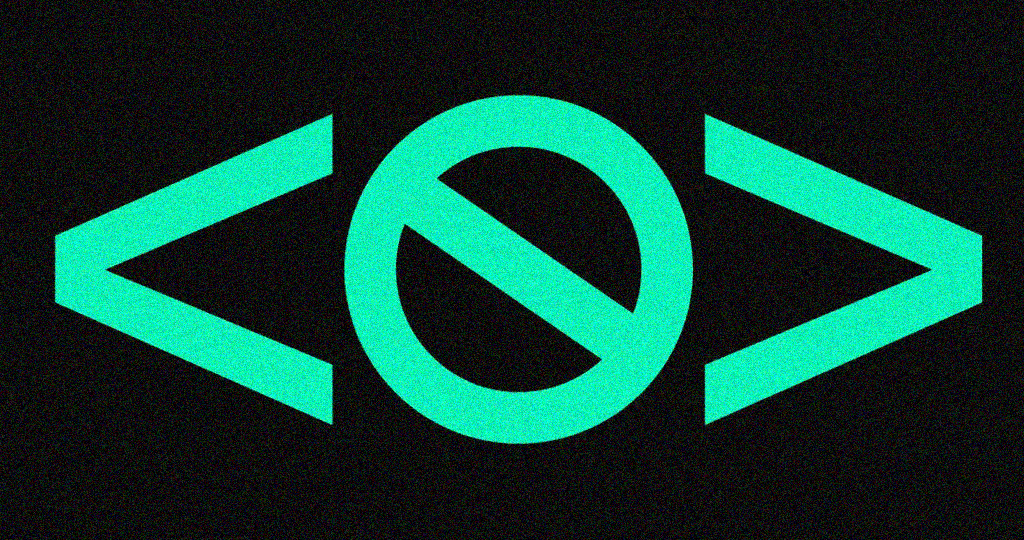Technology is always changing, and not everyone knows how to write code. But still businesses need software to run their operations, provide services to their customers, and stay competitive in this marketplace. That is the area where low-code and no-code development plays a major role. The low-code/no-code platforms make it easier for people to build software without needing to be expert in programming.
What is Low-Code/No-Code Development?
Low-code and no-code tools help people create apps with minimal or hand-written code. They usually work with a visual interface. You can drag and drop elements like buttons, forms, and data fields. This is for people who have creative ideas and don’t have knowledge about coding. Low-code is for people who have some technical skills. No coding is for people who don’t have any coding background at all.
When Does It Work Well?
The low-code and no-code platforms do not suit perfectly for every situation, but they work well in the majority of the cases. Let us have a look at when these tools are more useful.
Small Business Needs
Many small businesses need apps to manage orders, track their inventory, or connect with their customers. Hiring a full-time developer or getting services from a software development company can be expensive. Low-code/no-code tools help them build customer solutions without spending too much money or time.
A local store could use a no-code platform to create an order from their website. They don’t need to hire a developer. In just a few days, they can have a working system that helps to manage the orders online.
Internal Tools for Teams
Mostly, businesses need tools that are just for their internal use. These might include dashboards, forms, or workflow apps. Instead of waiting for a developer to build these, employees can use low-code or no-code platforms to build it by themselves.
To track the results of a company visually, a marketing team might require these tools. With a no-code tool, they can build a tracker with charts, and prepare reports as per the requirements. This saves time and helps the teams to move forward.
Fast Prototyping
Sometimes, people have a great idea for a new app, but they are not sure whether it will work or not. Instead of spending more time building from scratch, they can use a low-code/no-code tool to create a quick version of the app. This is basically called a prototype.
Prototypes help you test your idea and show it to others. If people like it, you can invest more time and money into making a full version later. This approach reduces risks and increases the speed of the creative process.
Business Process Automation
Low-code/no-code platforms are great choices for automating simple business tasks. You can build a system that sends emails automatically, moves data between apps. Or creates reports based on the rules set.
A company that gets customer complainants by email. Instead of sorting manually and replying, they can build an app that logs the complaint, sends a reply email, and alerts the right team. This saves hours of work each week
Filling Gaps Between Systems
Many companies use several software tools, but they don’t always work well together as they expected. A no-code solution can help fill these gaps. You can create a simple app that pulls data from one system and pushes it to another, without needing to wait for a custom-built solution.
These types of small “connector” apps are very useful and can be created in just a few hours using low-code platforms.
When It Might Not Be Enough
While low-code and no-code tools are powerful, they do have limits. They work best for simple to medium-level apps. If your app needs complex logic, advanced security, or handles massive amounts of data, you might still need traditional software development.
Also, while these tools are easy to use, there is still a learning curve. People need to understand how data flows and how to plan their apps properly. Some platforms also change description fees, so costs can grow over time.
The Role of Developers
Even though low-code and no-code tools allow non-developers to build apps, developers are still very important. In many companies, developers work with business users to guide them. They help set up more advanced parts of the app or make sure it runs smoothly. In fact, low-code can help developers to be more productive by letting them build faster and focus on the harder parts of a project.
Conclusion
Low-code and no-code development is changing the way people build software. It opens up new opportunities for businesses, especially those without big IT teams or budgets. It works best for internal tools, small apps, automation, and prototypes. While it is not perfect for every situation, when used the right way, it can save time, reduce costs, and help teams move faster.
As the technology keeps growing, more people will be able to turn their ideas into real apps, even if they don’t know how to code. That is the power of low-code and no-code development making software creation more open and easier for everyone.